How to make your battery last longer
- Turn off location services
- Turn on low power mode or battery savings
It reduces the performance of your phone but your phone will last longer. Some phones even have ultra battery-saving mode.
- Ease up on vibrations
- Turn on airplane mode
You can also manually turn off blue tooth or Wi-fi.
- Make use of Battery saving Apps
- Do not put your battery in very hot or very cold conditions.
- Notifications
- Automatic downloads
- Charge your phone before it gets low Embed from Getty Images
Don't let your battery get to zero percent before you charge it again
- Brightness
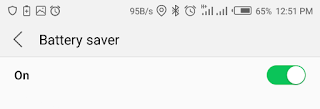




Comments
Post a Comment
Type here...